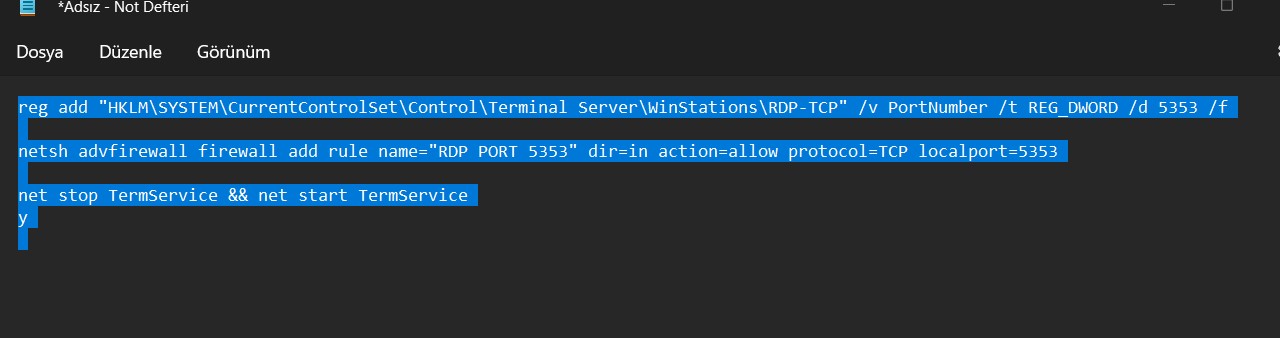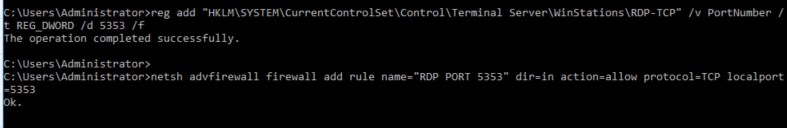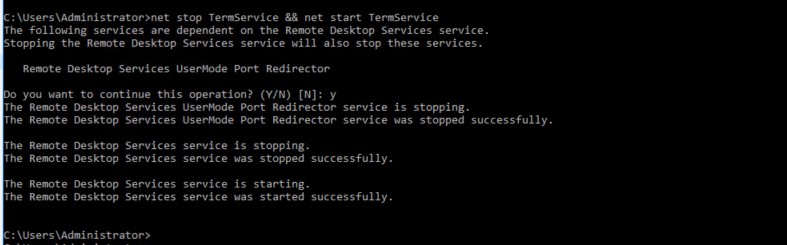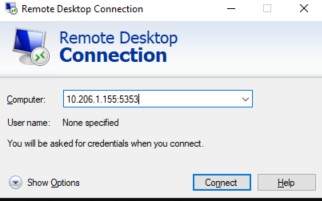Windows Server RDP Port Değiştirme
Windows için RDP port değiştirmek 1 Regedit kaydı değiştirmemiz gerekmektedir. Windows local firewall tarafında hangi portu istiyorsak o portu açmamaız gerekmektedir. Ben bunu cmd yi yönetici olarak çalıştırarak aşağıdaki komutu çalıştırmanız yeterli olucaktır.
reg add “HKLM\SYSTEM\CurrentControlSet\Control\Terminal Server\WinStations\RDP-TCP” /v PortNumber /t REG_DWORD /d 5353 /f
netsh advfirewall firewall add rule name=”RDP PORT 5353″ dir=in action=allow protocol=TCP localport=5353
net stop TermService && net start TermService
y